Autodesk Revit BIM Overview
Autodesk's Revit BIM software enhances project efficiency and accuracy from design to construction. It supports multidiscipline collaboration, automates tasks, and integrates with various data formats.
Use Cases
Customers recommend Collaboration, Workflow Management, Sales Document Management, as the business use cases that they have been most satisfied with while using Autodesk Revit BIM.
Business Priorities
Improve Internal Communications and Improve ROI are the most popular business priorities that customers and associates have achieved using Autodesk Revit BIM.
Autodesk Revit BIM Use-Cases and Business Priorities: Customer Satisfaction Data
Autodesk Revit BIM's features include Personalization, Alerts: Popups & Notifications, Recording, etc. and Autodesk Revit BIM support capabilities include Chat Support, Email Support, Phone Support, etc. also Autodesk Revit BIM analytics capabilities include Custom Reports, and Analytics.
Reviews
"Revit is the foundational tool that allows us to really" - Dan Stine
Popular Business Setting
for Autodesk Revit BIM
Top Industries
- Construction
- Mechanical or Industrial Engineering
- Design
Popular in
- Enterprise
- Mid Market
- Large Enterprise
Autodesk Revit BIM is popular in Construction, Mechanical Or Industrial Engineering, and Design and is widely used by Enterprise, Mid Market, and Large Enterprise.
Comprehensive Insights on Autodesk Revit BIM Use Cases
How efficiently Does Autodesk Revit BIM manage your Collaboration?
How can Autodesk Revit BIM enhance your Workflow Management process?
What Are the key features of Autodesk Revit BIM for Sales Document Management?
How can Autodesk Revit BIM enhance your Communication Management process?
What benefits does Autodesk Revit BIM offer for Engagement Management?
Customer Testimonials
| CUSTOMERS | TESTIMONIALS |
|---|---|

|
Revit is the foundational tool that allows us to really Testimonial By Dan Stine |

|
We use Revit because it really allows for easy collabo Testimonial By Michael Reuhr |
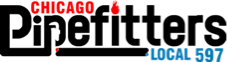
|
We look at Autodesk as an industry leader when it com training. Testimonial By Mike Zivanovic |
| CUSTOMERS | TESTIMONIALS |
|---|---|

Dan Stine Director of Design Technology Lake Flato Architects |
Revit is the foundational tool that allows us to really Testimonial By Dan Stine |

Michael Reuhr BIM Manager Hassell |
We use Revit because it really allows for easy collabo Testimonial By Michael Reuhr |
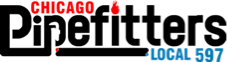
Mike Zivanovic VDC Manager Local 597 |
We look at Autodesk as an industry leader when it com training. Testimonial By Mike Zivanovic |
Case Studies
CASE STUDY Autodesk University
CASE STUDY Autodesk University
Video
What is Revit - BIM Software from Autodesk

Frequently Asked Questions(FAQ)
for Autodesk Revit BIM
What is Autodesk Revit BIM?
Revit BIM (Building Information Modeling) software is used to drive efficiency and accuracy across the project lifecycle, from conceptual design, visualization, and analysis to fabrication and construction. Project teams can work together anytime, anywhere by bringing all project teams into a unified modeling environment, driving more efficient and cost-effective projects using Revit with BIM Collaborate Pro, a powerful and secure cloud-based collaboration and data management solution.
It helps to begin modeling in 3D with accuracy and precision. Automatically update floor plans, elevations, and sections as the model development and also helps to handle routine and repetitive tasks with automation to focus on higher-value work.
Revit features for BIM include supporting multidiscipline design collaboration, Quickly produce design alternatives based on goals and constraints, open, graphical system for design and form-making, Contributors from multiple disciplines can share and save their work to the same centrally shared file, tabular display of model information, imports, exports, and links the data with commonly used formats, including IFC4 and more.
What is Autodesk Revit BIM used for?
What are the top features of Autodesk Revit BIM?
Who uses Autodesk Revit BIM?
Autodesk Revit BIM Features
- Low
- Medium
- High
| FEATURE | RATINGS AND REVIEWS |
|---|---|
| AI Powered | Read Reviews (4) |
| Custom Reports | Read Reviews (521) |
| Analytics | Read Reviews (914) |
| CAPABILITIES | RATINGS AND REVIEWS |
|---|---|
| AI Powered | Read Reviews (4) |
| Custom Reports | Read Reviews (521) |
| Analytics | Read Reviews (914) |
Autodesk Revit BIM Integrations
Autodesk Revit BIM integrates with a wide range of software applications through its robust data import and export capabilities.
Software Failure Risk Guidance
?for Autodesk Revit BIM
Overall Risk Meter
Top Failure Risks for Autodesk Revit BIM
Autodesk Inc News
Autodesk Q1: Focusing On AI And Cloud
Autodesks Q1 update highlights increased investment in artificial intelligence and cloud-based solutions. The company is prioritizing AI-driven automation and expanding its cloud platform to enhance design and engineering workflows. These initiatives aim to improve productivity for architecture, engineering, and construction professionals using Autodesks software portfolio.
Autodesk Boosts Full-Year Guidance After Increase in First-Quarter Sales
Autodesk announced its Q4 financial results, reporting revenue and earnings that exceeded analyst estimates. The company also provided Q1 guidance above expectations, highlighting strong performance in its 3D design and engineering software business.
Introducing AutoCAD 2026: Accelerate with Faster Performance, Autodesk AI, and Connected Design - Autodesk
Autodesk has launched AutoCAD 2026, featuring enhanced performance, new Autodesk AI-powered tools, and improved connected design workflows. The update delivers faster drawing and editing, smarter automation, and seamless collaboration for architecture, engineering, and construction professionals.
Autodesk Appoints Ashish Mittal as Director of Public Sector in India and SAARC
Autodesk has appointed Ashish Mittal as director of public sector for India and SAARC. Mittal will lead public sector sales and drive business development, focusing on expanding Autodesks presence and initiatives across government and public sector organizations in the region.
Autodesk Inc Profile
Company Name
Autodesk Inc
Year Founded
1982
HQ Location
Employees
5001-10000
Social
Financials
SEED









