Overview: Databox and Google Data Studio as Business Intelligence Category solutions.
Databox and Google Data Studio both excel as business intelligence tools, offering robust analytics features, strong data integration, and support for varied customer segments. Databox shines with comprehensive social media capabilities and features tailored for large enterprises, whereas Google Data Studio offers superior support with data reporting and visualization, attracting smaller businesses interested in digital marketing and collaboration. Consider your operational scale and priority on custom reporting or expansive social media functionalities when selecting between them.
Databox: Databox is an easy-to-use analytics platform that centralizes data and automates reporting. It helps make better decisions and improves performance.
Google Data Studio: Google Data Studio, Looker Studio transforms data into customizable, easy-to-read reports and dashboards. Business insights visualizations are made simple and shareable on Google Cloud.
Databox and Google Data Studio: Best Use cases based on the customer satisfaction data
Key Capabilities Supported
Databox supports capabilities like social media management and analytics, advertisement, and engagement management, effectively catering to the needs of marketing teams seeking robust tools for managing online presence. read more →
Google Data Studio provides extensive support for advertisement and social media management along with funnel analysis, making it ideal for digital marketers focusing on analyzing and optimizing customer journeys. read more →
Business Goals
Databox facilitates achieving business goals such as customer acquisition and improved ROI, aligning well with enterprises looking to harness data for strategic market growth. read more →
Google Data Studio helps in achieving objectives like acquiring customers and enhancing customer relationships, suitable for businesses aiming for broader customer engagement and revenue growth. read more →
Core Features
Databox stands out with its ease of custom report generation, data export/import capabilities, and seamless integrations, appealing to large enterprises needing extensive data handling and reporting capabilities. read more →
Google Data Studio's highlights include AI-powered analytics and a strong suite of custom reporting features, ideal for teams requiring in-depth data visualization and reporting. read more →
Vendor Support
Databox offers robust 24/7 support paired with chat and email options, which indicates their commitment to assisting large enterprises with continuous operational needs. read more →
Google Data Studio provides comprehensive chat and 24/7 support services, reflecting its focus on supporting varied businesses, especially those engaging heavily in digital campaigns. read more →
Segments and Industries
Databox is predominantly used by the marketing and advertising industry, with a strong presence in large enterprises and IT services, showcasing its fit for complex marketing operations. read more →
Google Data Studio has a diverse user base across marketing, IT, and internet industries, appealing particularly to small to mid-market businesses with its versatile and collaborative capabilities. read more →
Operational Alignment
Databox is designed for large operational scales, with features that help streamline complex marketing tasks, thus integrating smoothly into enterprises’ existing workflows. read more →
Google Data Studio seamlessly fits into organizations looking to enhance digital marketing and collaborative efforts, well-suited for environments needing advanced data analysis tools. read more →
Failure Risk Guidance?
Compliance Risk
{{{rsh_C_1}}}
{{{rsh_C_1}}}
Security & Privacy Risk
{{{rsh_C_1}}}
{{{rsh_C_1}}}
Integration Risk
{{{rsh_C_1}}}
{{{rsh_C_1}}}
Migration Risk
{{{rsh_C_1}}}
{{{rsh_C_1}}}
IT and Other Capabilities
- Low
- Medium
- High
Data
Support
Others
Most deployed common Use Cases for Databox and Google Data Studio
What benefits does Databox and Google Data Studio offer for Advertisement?
How can Databox and Google Data Studio enhance your Engagement Management process?
Databox in Action: Unique Use Cases
How can Databox enhance your Content Management process?
How efficiently Does Databox manage your Communication Management?
Google Data Studio in Action: Unique Use Cases
What solutions does Google Data Studio provide for Funnel Analysis?
What solutions does Google Data Studio provide for Campaign Management?
Integrations
Few Databox Integrations
Few Google Data Studio Integrations
News
Latest Databox News
Improvements To The Way You Connect Your Data to Databox
Release date: July 24th 2024 What’s Changing Let’s say you want to connect an Integration like GA4, and pull data from 3 different “properties� ( ...
The post Improvements To The Way You Connect Your Data to Databox appeared first on Databox.
Latest Google Data Studio News
KPMG Invests $100M in Google Cloud Alliance to Accelerate Enterprise Adoption of AI
KPMG invests $100M in Google Cloud to enhance AI adoption through their alliance.


















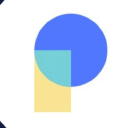



What solutions does Databox and Google Data Studio provide for Social Media Management?