Kickserv Overview
Kickserv streamlines operations for home service businesses by managing jobs, customer interactions, and payments. This field service management software enhances job scheduling and customer communication, ensuring tasks are completed efficiently. Kickserv's payment management feature simplifies transactions, reducing administrative overhead. The platform supports various integrations, allowing seamless data flow across tools, which is crucial for maintaining accurate records and improving service delivery. Kickserv's user-friendly interface and comprehensive tools cater to the unique needs of field service industries, ensuring businesses can focus on delivering quality service while optimizing their operational processes.
Use Cases
Customers recommend Sales Document Management, Workflow Management, Contact List Management, as the business use cases that they have been most satisfied with while using Kickserv.
Business Priorities
Enhance Customer Relationships and Acquire Customers are the most popular business priorities that customers and associates have achieved using Kickserv.
Kickserv Use-Cases and Business Priorities: Customer Satisfaction Data
Kickserv works with different mediums / channels such as Mobile. E-Mail. Offline etc.
Kickserv's features include Dashboard, Alerts: Popups & Notifications, Personalization, etc. and Kickserv support capabilities include Email Support, Chat Support, 24/7 Support, etc. also Kickserv analytics capabilities include Analytics, and Custom Reports.
Reviews
"Costs, not overly complicated to work, basic and works for our needs. Been a client for years and referred more than I can remember and no one ever complains. Great team." - John V.
Kickserv, GorillaDesk, MobiWork Field Service Software, Formstack Documents, GoSpotCheck, etc., all belong to a category of solutions that help Field Service Management. Each of them excels in different abilities. Therefore, determining the best platform for your business will depend on your specific needs and requirements.
Kickserv field service management software manages jobs, customers, communication, and payments for home service businesses. Efficient organization and streamlined operations are provided.
Popular Business Setting
for Kickserv
Top Industries
- Construction
- Consumer Services
- Information Technology and Services
Popular in
- Small Business
- Mid Market
- Enterprise
Kickserv is popular in Construction, Consumer Services, and Information Technology And Services and is widely used by Small Business, Mid Market, and Enterprise.
Kickserv Customer wins, Customer success stories, Case studies
Why is Kickserv the best choice for Sales Document Management?
What makes Kickserv ideal for Workflow Management?
What Are the key features of Kickserv for Contact List Management?
What benefits does Kickserv offer for Helpdesk Management?
How can Kickserv optimize your Engaging And Following Up Workflow?
11 buyers and buying teams have used Cuspera to assess how well Kickserv solved their Field Service Management needs. Cuspera uses 1718 insights from these buyers along with peer reviews, customer case studies, testimonials, expert blogs and vendor provided installation data to help you assess the fit for your specific Field Service Management needs.
| CUSTOMERS | TESTIMONIALS |
|---|---|
|
|
Costs, not overly complicated to work, basic and works for our needs. Been a client for years and referred more than I can remember and no one ever complains. Great team. Testimonial By John V. |
|
|
Capturing all the jobs we have on the go, being able to categorize them by type, and by status (unscheduled, scheduled, in progress, on hold, completed) really helps on the backend to keep invoices moving out. Testimonial By Paul B. |
|
|
Before Kickserv, we were still using paper invoices. We really wanted to go paperless and this really helped! We also didn't have to tell customers that they needed to call the office to pay with a card. Testimonial By Emily B. |
| CUSTOMERS | TESTIMONIALS |
|---|---|
|
John V. Construction |
Costs, not overly complicated to work, basic and works for our needs. Been a client for years and referred more than I can remember and no one ever complains. Great team. Testimonial By John V. |
|
Paul B. Restoration Services |
Capturing all the jobs we have on the go, being able to categorize them by type, and by status (unscheduled, scheduled, in progress, on hold, completed) really helps on the backend to keep invoices moving out. Testimonial By Paul B. |
|
Emily B. Plumbing Industry |
Before Kickserv, we were still using paper invoices. We really wanted to go paperless and this really helped! We also didn't have to tell customers that they needed to call the office to pay with a card. Testimonial By Emily B. |
Exploring the Kickserv Planner Tab from the dashboard
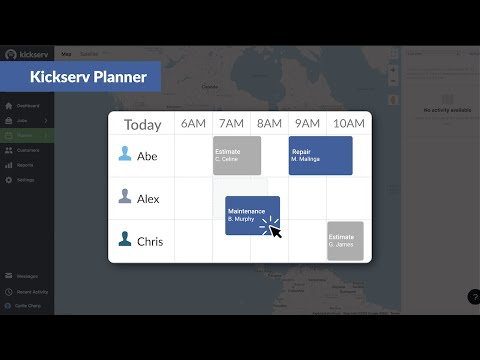
Frequently Asked Questions(FAQ)
for Kickserv
What is Kickserv used for?
What are the top features of Kickserv?
Who uses Kickserv?
What are Kickserv alternatives?
Where is Kickserv located?
Kickserv Competitors
Kickserv Features
- Low
- Medium
- High
| FEATURE | RATINGS AND REVIEWS |
|---|---|
| Analytics | Read Reviews (12) |
| Custom Reports | Read Reviews (186) |
| CAPABILITIES | RATINGS AND REVIEWS |
|---|---|
| Analytics | Read Reviews (12) |
| Custom Reports | Read Reviews (186) |
Software Failure Risk Guidance
?for Kickserv
Overall Risk Meter
Top Failure Risks for Kickserv
Kickserv Profile
Company Name
Kickserv
Company Website
https://www.kickserv.comHQ Location
Woodland Hills, CA
Employees
11-50
Social
Financials
SEED









