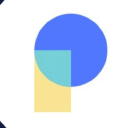Overview: Dropbox and Microsoft OneDrive for Business as Collaboration and Productivity Category solutions.
Dropbox and Microsoft OneDrive for Business are key players in the Collaboration and Productivity category, each excelling in unique areas. Dropbox shines with its robust content and document management capabilities, catering extensively to large enterprises with high-security demands. In contrast, Microsoft OneDrive for Business offers streamlined collaboration and integration features, appealing to a wide range of business sizes, including small enterprises. Depending on your business size and security needs, either Dropbox or OneDrive can align with your strategic goals.
Dropbox: Dropbox simplifies workflow for users, allowing more time to stay in their flow. More efficient work processes are facilitated through Dropbox.com.
Microsoft OneDrive for Business: Microsoft OneDrive for Business enables file sharing and real-time collaboration. Documents can be worked on simultaneously using OneDrive cloud storage.
Dropbox and Microsoft OneDrive for Business: Best Use cases based on the customer satisfaction data
Key Capabilities Supported
Dropbox is a leader in content management and sharing. It supports sales document management and workflow management, proving essential for detailed content processes. read more →
Microsoft OneDrive for Business facilitates collaboration and content management. It integrates smoothly with Microsoft tools and helps streamline basic workflow processes. read more →
Business Goals
Dropbox aids in acquiring customers and enhancing internal communications. Its features help businesses improve market share and launch new products efficiently. read more →
Microsoft OneDrive for Business centers on improving internal communications and customer relationships. It efficiently supports enhancing digital presence and organizational efficiency. read more →
Core Features
Dropbox's standout features include robust security and privacy, seamless data import and export, and deep integration capabilities, which are excellent for complex data management needs. read more →
Microsoft OneDrive for Business offers strong security features and integration. It supports seamless data migration, making it attractive for businesses using existing Microsoft solutions. read more →
Vendor Support
Dropbox provides extensive support with 24/7 availability, covering chat, email, and phone support, reflecting robust support for large-scale operations. read more →
Microsoft OneDrive for Business offers 24/7 support, including phone, email, and chat, with a focus on accessibility for diverse business environments. read more →
User Segments and Industries
Dropbox predominantly serves large enterprises across various industries, including education and information technology, showing its capability to handle significant content management. read more →
Microsoft OneDrive for Business caters to both small and large enterprises, popular in education and IT sectors, reflecting versatility across different business sizes. read more →
Operational Alignment
Dropbox fits into the workflows of large enterprises, with features tailored to extensive and complex organizational needs. read more →
Microsoft OneDrive for Business seamlessly integrates into Microsoft's ecosystem, being versatile for small and large businesses looking for easy workflow enhancements. read more →
Failure Risk Guidance?
Compliance Risk
{{{rsh_C_1}}}
{{{rsh_C_1}}}
Security & Privacy Risk
{{{rsh_C_1}}}
{{{rsh_C_1}}}
Integration Risk
{{{rsh_C_1}}}
{{{rsh_C_1}}}
Migration Risk
{{{rsh_C_1}}}
{{{rsh_C_1}}}
IT and Other Capabilities
- Low
- Medium
- High
Data
Support
Others
Most deployed common Use Cases for Dropbox and Microsoft OneDrive for Business
Why is Dropbox and Microsoft OneDrive for Business the best choice for Content Management?
Why is Dropbox and Microsoft OneDrive for Business the best choice for Collaboration?
Why is Dropbox and Microsoft OneDrive for Business the best choice for Sales Document Management?
What Are the key features of Dropbox and Microsoft OneDrive for Business for Communication Management?
What benefits does Dropbox and Microsoft OneDrive for Business offer for Workflow Management?
Alternatives
Integrations
Few Dropbox Integrations
Few Microsoft OneDrive for Business Integrations
News
Latest Dropbox News
DIGS AND DROPBOX PARTNER TO BRING AI-POWERED INSIGHTS AND SECURE ... - WBOY.com
Digs and Dropbox have partnered to provide AI-powered insights and secure solutions.
Latest Microsoft OneDrive for Business News
Get Ready for a New Storyline News Feed in Microsoft Teams - Thurrott.com
Microsoft Teams will introduce a "Storyline" news feed feature, aiming to mimic social network functionalities.