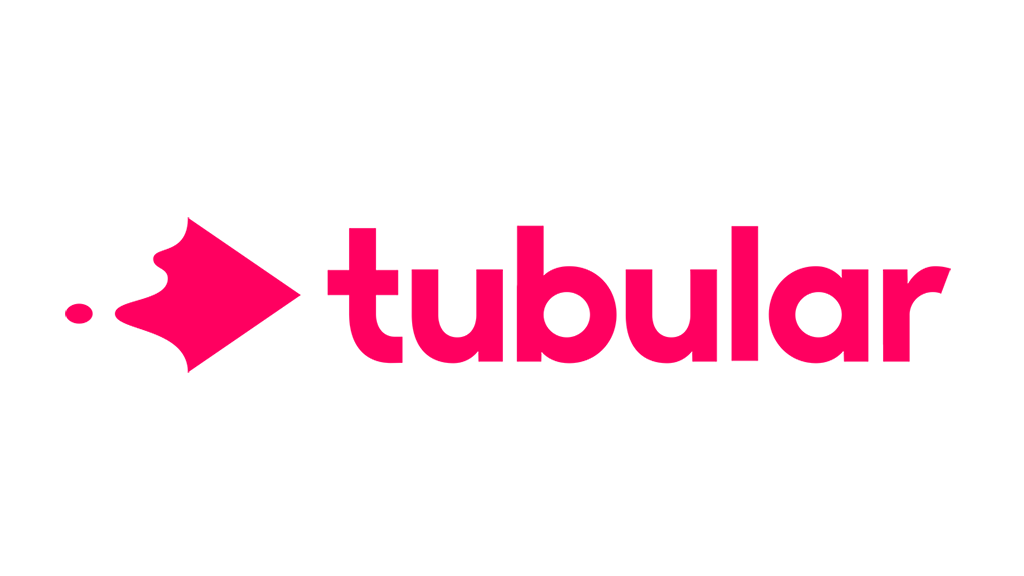Overview: Microsoft OneDrive for Business and TeamViewer as Collaboration and Productivity Category solutions.
Microsoft OneDrive for Business excels in content management and security, making it a strong choice for enterprises in education and IT services. TeamViewer shines with its collaboration capabilities and extensive support, appealing to large enterprises and tech industries. Each tool offers unique features that cater to different operational needs and strategic goals, emphasizing collaboration, security, and ease of integration.
Microsoft OneDrive for Business: Microsoft OneDrive for Business enables file sharing and real-time collaboration. Documents can be worked on simultaneously using OneDrive cloud storage.
TeamViewer: TeamViewer offers secure, efficient, and easy-to-use remote connectivity features. Complete remote access and control are provided for optimal user experiences.
Microsoft OneDrive for Business and TeamViewer: Best Use cases based on the customer satisfaction data
Key Capabilities Supported
Microsoft OneDrive for Business facilitates collaboration and content sharing, crucial for managing documents and workflows in large and small enterprises. It supports tasks like sales document management and document sharing, aligning well with users' operational requirements in various business environments. read more →
TeamViewer supports collaboration with helpdesk and conference call management, enhancing communication efficiency. It allows businesses to manage meetings and engage attendees effectively. This aligns with the operational needs of large enterprises requiring robust remote management capabilities. read more →
Business Goals
Microsoft OneDrive for Business helps improve internal communications and enhance customer relationships, focusing on efficiency and digital presence. It supports enterprises aiming to grow market share and improve overall business efficiency. read more →
TeamViewer seeks to enhance customer relationships and improve internal communications. It also aids businesses in attracting more attendees to events, aligning with strategic goals of customer engagement and service improvement. read more →
Core Features
Microsoft OneDrive for Business offers strong security, privacy compliance, and ease of migration. Integration features and data import capabilities stand out, meeting the needs of users focused on secure and seamless data management. read more →
TeamViewer features ease of migration, security, and event onboarding. Its strong integration capabilities support users needing efficient data import/export and custom reports, enhancing operational workflows. read more →
Vendor Support
Microsoft OneDrive for Business provides 24/7 support along with chat, email, and phone support. This range of support options caters to various customer needs, reflecting the operational complexities of its business users. read more →
TeamViewer offers extensive 24/7 support, with additional event onboarding support. Its broad support options cater to diverse user requirements, accommodating businesses with complex operational environments. read more →
Segments and Industries
Microsoft OneDrive for Business is popular among enterprises, large enterprises, small businesses, and mid-market segments. Predominant industries include education, IT services, and software, showcasing its adaptability to varying industry needs. read more →
TeamViewer is used widely by large enterprises and in industries like IT services and software. Its segment reach extends from small to large enterprises, indicating its versatility across different business sizes. read more →
Operational Alignment
Microsoft OneDrive for Business integrates smoothly into workflows, ideal for companies needing robust document management. It fits well in diverse operational scales within education and tech. read more →
TeamViewer aligns with operational needs in large-scale enterprises, supporting remote collaboration and meeting management. It's designed for complex environments, particularly in tech-focused industries. read more →
Failure Risk Guidance?
Compliance Risk
{{{rsh_C_1}}}
{{{rsh_C_1}}}
Security & Privacy Risk
{{{rsh_C_1}}}
{{{rsh_C_1}}}
Integration Risk
{{{rsh_C_1}}}
{{{rsh_C_1}}}
Migration Risk
{{{rsh_C_1}}}
{{{rsh_C_1}}}
IT and Other Capabilities
- Low
- Medium
- High
Data
Support
Others
Most deployed common Use Cases for Microsoft OneDrive for Business and TeamViewer
What benefits does Microsoft OneDrive for Business and TeamViewer offer for Collaboration?
What Are the key features of Microsoft OneDrive for Business and TeamViewer for Sales Document Management?
Microsoft OneDrive for Business in Action: Unique Use Cases
What Are the key features of Microsoft OneDrive for Business for Content Management?
How does Microsoft OneDrive for Business address your Communication Management Challenges?
How does Microsoft OneDrive for Business facilitate Workflow Management?
TeamViewer in Action: Unique Use Cases
What Are the key features of TeamViewer for Helpdesk Management?
How can TeamViewer optimize your Conference Call Management Workflow?
How can TeamViewer enhance your Event Onboarding process?
Alternatives
Integrations
Few Microsoft OneDrive for Business Integrations
Few TeamViewer Integrations
News
Latest Microsoft OneDrive for Business News
Get Ready for a New Storyline News Feed in Microsoft Teams - Thurrott.com
Microsoft Teams will introduce a "Storyline" news feed feature, aiming to mimic social network functionalities.
Latest TeamViewer News
TeamViewer Brings Remote Access to Google Meet for Enhanced IT Support
TeamViewer integrates with Google Meet, allowing remote IT support directly within meetings. This enhances collaboration by enabling troubleshooting without switching apps, benefiting hybrid workforces and businesses using Google Meet.