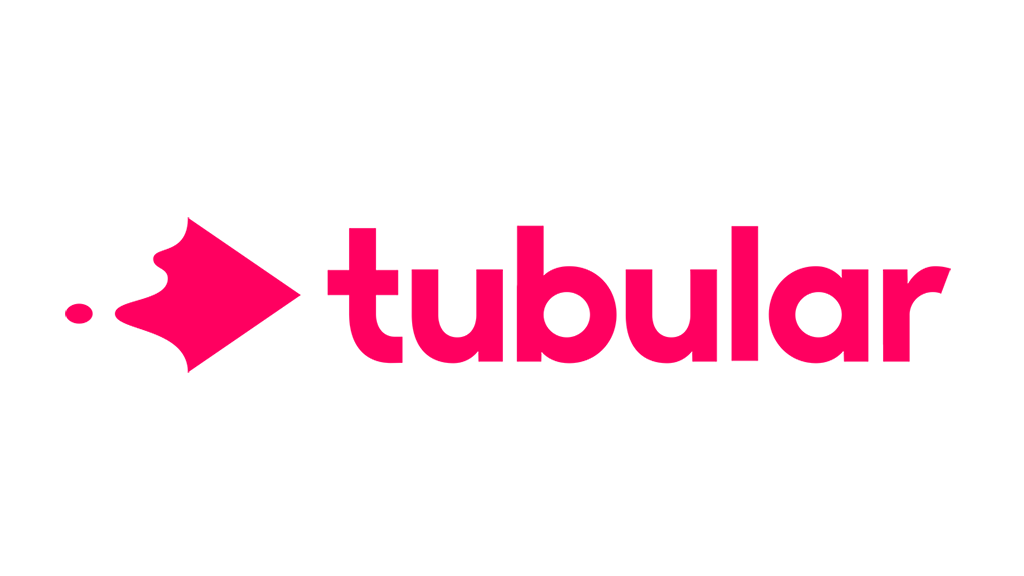Overview: Salesforce Chatter and Microsoft OneDrive for Business as Collaboration and Productivity Category solutions.
Salesforce Chatter focuses on improving communication and engagement, while Microsoft OneDrive for Business excels in content management and sharing. Chatter is preferred in the Information Technology and Services industry and is ideal for mid-market users, whereas OneDrive appeals more to large enterprises and the education sector. Chatter’s real-time internal communication tools make it a favorite for enhancing internal relationships, while OneDrive's robust content management features streamline operations for businesses seeking to optimize cloud storage and sharing functionalities.
Salesforce Chatter: Salesforce Chatter boosts productivity, innovation, and success through enhanced enterprise social networking and collaboration. Teams can seamlessly share information and ideas within the platform.
Microsoft OneDrive for Business: Microsoft OneDrive for Business enables file sharing and real-time collaboration. Documents can be worked on simultaneously using OneDrive cloud storage.
Salesforce Chatter and Microsoft OneDrive for Business: Best Use cases based on the customer satisfaction data
Key Capabilities Supported
Salesforce Chatter enables effective collaboration and communication management, focusing on sending and publishing communications. It supports engagement management through features like content sharing. read more →
Microsoft OneDrive for Business offers extensive collaboration and content management capabilities, emphasizing document sharing and sales document management. read more →
Business Goals
Salesforce Chatter helps improve internal communications and enhance customer relationships, aligning with goals to scale best practices and boost stakeholder relations. read more →
Microsoft OneDrive for Business enhances internal communications and efficiency, making it suitable for businesses aiming to grow market share and improve digital presence. read more →
Core Features
The platform's analytics and custom reports, along with its integration capabilities, address the need for detailed communication insights. read more →
Microsoft OneDrive for Business stands out with strong security and privacy features, seamless integration, and comprehensive data import/export facilities. read more →
Vendor Support
Salesforce Chatter provides robust 24/7 support, with additional options for chat, phone, and email, reflecting a preference for constant accessibility. read more →
With 24/7 support, Microsoft OneDrive for Business also offers chat, phone, and email support, catering to businesses requiring immediate assistance. read more →
Segments and Industries
Salesforce Chatter is predominantly used by the mid-market and enterprise segments, with significant adoption in information technology and manufacturing sectors. read more →
Microsoft OneDrive for Business is widely adopted by enterprise and large enterprise segments, with considerable usage in the education and computer software industries. read more →
Operational Alignment
Salesforce Chatter integrates smoothly into workflows focused on improving communication flow, making it ideal for businesses valuing internal engagement. read more →
Microsoft OneDrive for Business fits seamlessly into workflows requiring robust content management solutions, favoring operations with a high need for collaboration and document oversight. read more →
Failure Risk Guidance?
Compliance Risk
{{{rsh_C_1}}}
{{{rsh_C_1}}}
Security & Privacy Risk
{{{rsh_C_1}}}
{{{rsh_C_1}}}
Integration Risk
{{{rsh_C_1}}}
{{{rsh_C_1}}}
Migration Risk
{{{rsh_C_1}}}
{{{rsh_C_1}}}
IT and Other Capabilities
- Low
- Medium
- High
Data
Support
Others
Most deployed common Use Cases for Salesforce Chatter and Microsoft OneDrive for Business
What benefits does Salesforce Chatter and Microsoft OneDrive for Business offer for Collaboration?
How does Salesforce Chatter and Microsoft OneDrive for Business address your Communication Management Challenges?
What makes Salesforce Chatter and Microsoft OneDrive for Business ideal for Content Management?
How efficiently Does Salesforce Chatter and Microsoft OneDrive for Business manage your Sales Document Management?
Salesforce Chatter in Action: Unique Use Cases
How does Salesforce Chatter address your Engagement Management Challenges?
Microsoft OneDrive for Business in Action: Unique Use Cases
What makes Microsoft OneDrive for Business ideal for Workflow Management?
Alternatives
Integrations
Few Salesforce Chatter Integrations
Few Microsoft OneDrive for Business Integrations
News
Latest Salesforce Chatter News
HCLTech joins Salesforce as an Agentforce Partner to drive agentic AI innovation - CRN
HCLTech partners with Salesforce to enhance AI innovation through the Agentforce program.
Latest Microsoft OneDrive for Business News
Get Ready for a New Storyline News Feed in Microsoft Teams - Thurrott.com
Microsoft Teams will introduce a "Storyline" news feed feature, aiming to mimic social network functionalities.