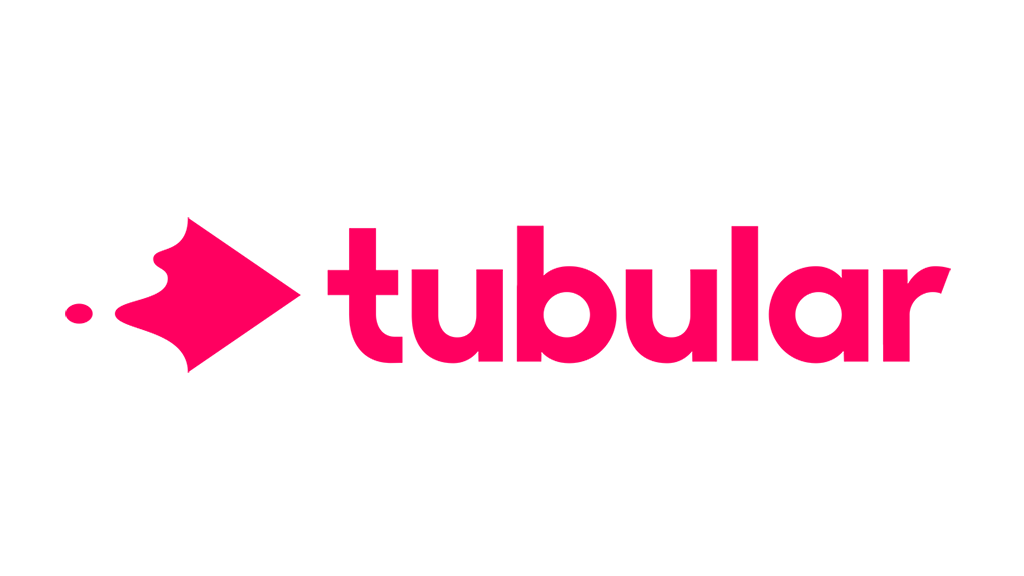Microsoft Stream Overview
Microsoft Stream integrates video into daily work apps for communication, learning, and collaboration. It enhances teamwork across hybrid teams through authentic video interactions.
Use Cases
Customers recommend Collaboration, Engagement Management, Onboarding, as the business use cases that they have been most satisfied with while using Microsoft Stream.
Business Priorities
Improve Internal Communications and Enhance Customer Relationships are the most popular business priorities that customers and associates have achieved using Microsoft Stream.
Microsoft Stream Use-Cases and Business Priorities: Customer Satisfaction Data
Microsoft Stream works with different mediums / channels such as Video. and Offline.
Microsoft Stream's features include Recording, Personalization, Live Streaming, etc. and Microsoft Stream support capabilities include Chat Support, Phone Support, 24/7 Support, etc. also Microsoft Stream analytics capabilities include Analytics, and Custom Reports.
Reviews
"We rely on technology solutions that enable our employees to stay connected and engaged. Stream makes it easy to securely share video content, so everyone can access the information that's important to them." - Greg Vise
Microsoft Stream, Renderforest Video, InVideo, Loom, Cincopa, etc., all belong to a category of solutions that help Video Platform. Each of them excels in different abilities. Therefore, determining the best platform for your business will depend on your specific needs and requirements.
Popular Business Setting
for Microsoft Stream
Top Industries
- Manufacturing
- Banking
- Education
Popular in
- Enterprise
- Small Business
- Mid Market
Microsoft Stream is popular in Manufacturing, Banking, and Education and is widely used by Enterprise, Small Business, and Mid Market.
Microsoft Stream Customer wins, Customer success stories, Case studies
What solutions does Microsoft Stream provide for Collaboration?
How can Microsoft Stream optimize your Engagement Management Workflow?
How does Microsoft Stream address your Onboarding Challenges?
How does Microsoft Stream address your Communication Management Challenges?
What makes Microsoft Stream ideal for Content Sharing?
11 buyers and buying teams have used Cuspera to assess how well Microsoft Stream solved their Video Platform needs. Cuspera uses 1801 insights from these buyers along with peer reviews, customer case studies, testimonials, expert blogs and vendor provided installation data to help you assess the fit for your specific Video Platform needs.
| CUSTOMERS | TESTIMONIALS |
|---|---|

|
We rely on technology solutions that enable our employees to stay connected and engaged. Stream makes it easy to securely share video content, so everyone can access the information that's important to them. Testimonial By Greg Vise |
| CUSTOMERS | TESTIMONIALS |
|---|---|

Greg Vise Vice President of Technology Epsilon |
We rely on technology solutions that enable our employees to stay connected and engaged. Stream makes it easy to securely share video content, so everyone can access the information that's important to them. Testimonial By Greg Vise |
Microsoft Stream: The Future of Video in Microsoft 365

Frequently Asked Questions(FAQ)
for Microsoft Stream
What is Microsoft Stream?
Microsoft Stream is a Video Streaming Service and online video platform that enables companies to stand up internal video portals and easily include video in SharePoint pages and other integrated Office365 products. It enhances communications, company meetings, and training with events for up to 10,000 attendees. It helps to organize content into channels and groups so it's easier to find.
Microsoft Stream is a secure video service, manages who views video content and determines how widely to share within an organization. It can upload, view, and share videos securely. Also shares recordings of classes, meetings, presentations, training sessions, or other videos that aid the team's collaboration. Secure application access is enabled by Azure Active Directory, a recognized leader in identity management systems, to protect sensitive corporate content.
Some of its features include a secure video portal connected to an existing SharePoint instance, upload, manage, and share videos on the secure video portal custom home page, organize content into channels and groups with different access levels, enhance accessibility and discoverability with intelligence features such as transcripts and facial recognition, easily share video in SharePoint posts and pages, and more.
What is Microsoft Stream used for?
What are the top features of Microsoft Stream?
Who uses Microsoft Stream?
What are Microsoft Stream alternatives?
Where is Microsoft Stream located?
Microsoft Stream Competitors
Microsoft Stream Features
- Low
- Medium
- High
| FEATURE | RATINGS AND REVIEWS |
|---|---|
| AI Powered | Read Reviews (36) |
| Analytics | Read Reviews (70) |
| Custom Reports | Read Reviews (99) |
| CAPABILITIES | RATINGS AND REVIEWS |
|---|---|
| AI Powered | Read Reviews (36) |
| Analytics | Read Reviews (70) |
| Custom Reports | Read Reviews (99) |
Microsoft Stream Integrations
Microsoft Stream integrates with a wide range of software applications through its robust data import and export capabilities.
Few API Integrations for Microsoft Stream
Software Failure Risk Guidance
?for Microsoft Stream
Overall Risk Meter
Top Failure Risks for Microsoft Stream
Microsoft Corporation Profile
Company Name
Microsoft Corporation
Company Website
https://www.microsoft.com/en-usYear Founded
1975
HQ Location
Redmond, WA
Employees
10001+
Social
Financials
IPO